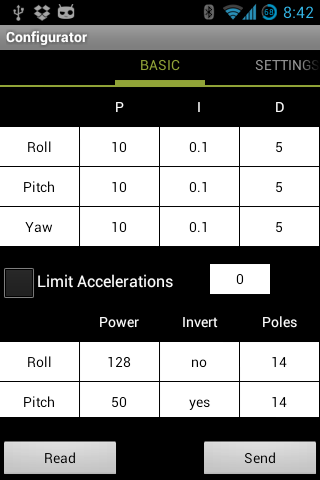Sbgc (Alexmos) Configurator 1.94
Paid Version
Publisher Description
A very simple configurator for Basecam (Alexmos) brushless gimbal controller using a bluetooth serial dongle (same as multiwii). The dongle must be set to the right baud rate to match the one set on the board (eg 115200).
It has full parameters reading and writing. Same as the pc based configurator from basecam.
For now it's only compatible with the latest version of the firmware (2.5x) but back compatibility is being prepared so everyone can enjoy configuration on the field.
In next updates realtime debug graph will be add.
The app is compatible with 2.4 firmware on v1 boards and 2.5 firmwares on V3 boards.
Usb OTG is now possible choosing between bluetooth and usb. You need a usb otg cable for your phone. Available on ebay and amazon.
UPDATE: Added compatibility with 2.1, 2.2, 2.3, 2.4 and 2.5 firmware versions.
32bits compatibility added.
About Sbgc (Alexmos) Configurator
Sbgc (Alexmos) Configurator is a paid app for Android published in the PIMS & Calendars list of apps, part of Business.
The company that develops Sbgc (Alexmos) Configurator is Nicodh. The latest version released by its developer is 1.94.
To install Sbgc (Alexmos) Configurator on your Android device, just click the green Continue To App button above to start the installation process. The app is listed on our website since 2015-09-17 and was downloaded 16 times. We have already checked if the download link is safe, however for your own protection we recommend that you scan the downloaded app with your antivirus. Your antivirus may detect the Sbgc (Alexmos) Configurator as malware as malware if the download link to nicodh.bgcConfig is broken.
How to install Sbgc (Alexmos) Configurator on your Android device:
- Click on the Continue To App button on our website. This will redirect you to Google Play.
- Once the Sbgc (Alexmos) Configurator is shown in the Google Play listing of your Android device, you can start its download and installation. Tap on the Install button located below the search bar and to the right of the app icon.
- A pop-up window with the permissions required by Sbgc (Alexmos) Configurator will be shown. Click on Accept to continue the process.
- Sbgc (Alexmos) Configurator will be downloaded onto your device, displaying a progress. Once the download completes, the installation will start and you'll get a notification after the installation is finished.